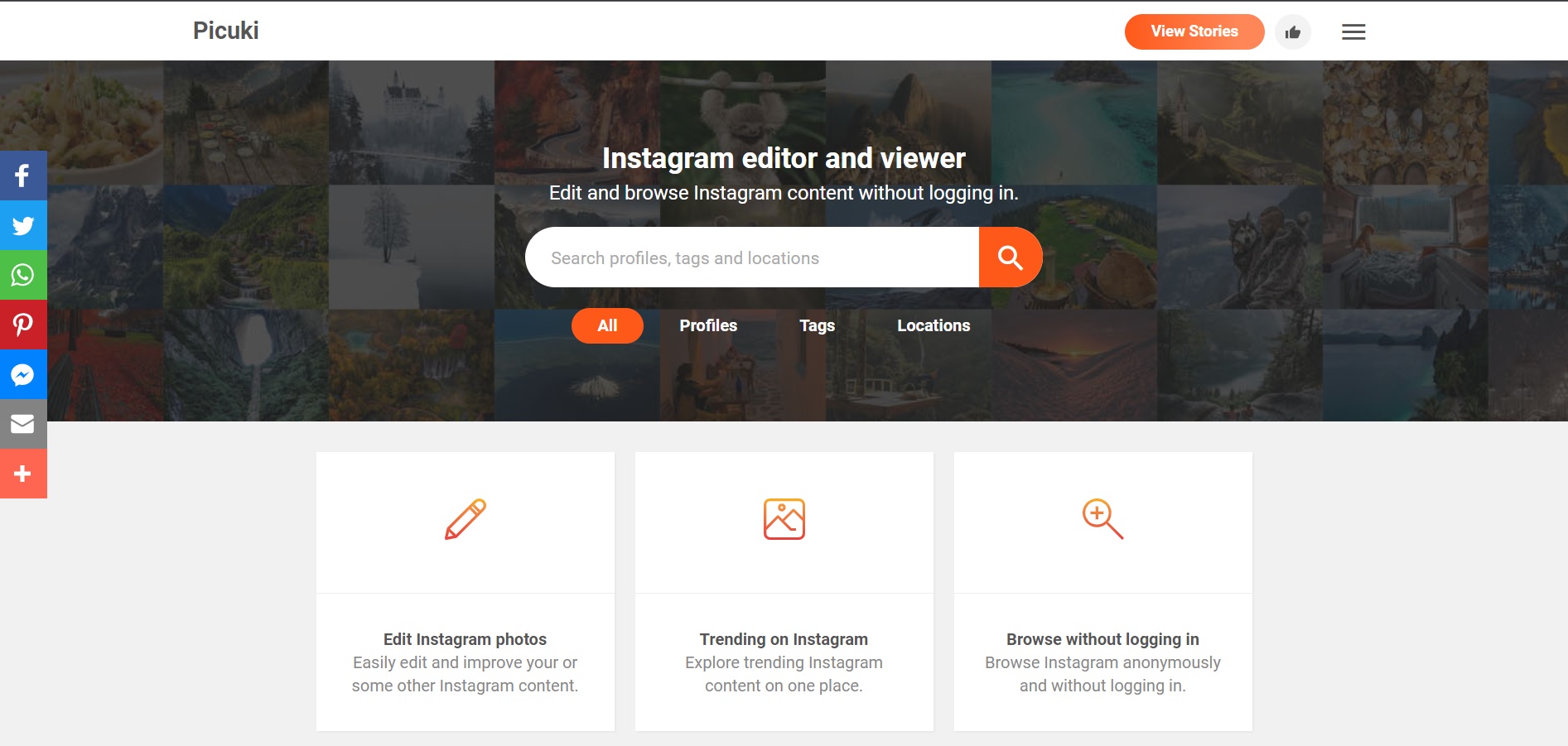In the age of social media dominance, platforms like Instagram have revolutionized the way we connect, share, and discover content. Among the many tools and services that have emerged to enhance the Instagram experience, Picuki stands out as a popular and feature-rich platform.
Whether you’re an avid Instagram user or simply curious about this digital phenomenon, this article aims to provide you with a comprehensive understanding of what Picuki is and how it can enhance your Instagram journey.
As we delve deeper into this article, we will explore the key features and functionalities of Picuki, discuss how it can benefit users, and provide tips and tricks to maximize your Instagram experience.
You would like to know the famous thing Truth Social App: The Twitter, Trump, and Musk Controversy. Read it later.
Whether you’re looking to grow your personal brand, optimize your content strategy, or simply explore the vast Instagram landscape, Picuki is the ultimate companion to help you achieve your goals.
So, let’s embark on this journey together and discover everything you need to know about Picuki and how it can enhance your Instagram experience.
Introduction to Picuki, An Instagram Viewer!
Picuki is an Instagram story viewer that allows users to view stories of any public Instagram account, anonymously. It collects all of the user’s stories in one place, making it easy for you. You just need to put the username in the search box.
So, what’s best about it?
This: You can watch stories or download anything from Instagram without having to reveal yourself. You don’t even need to login in your Instagram account.
Did you know How to Unlink Instagram and Facebook?. Read it later.
What’s more, it’s completely free and anonymous. You don’t even need to create an account on Picuki, the platform itself.
All you need to do is to either download its App or directly use a browser!
The Features of Picuki
Picuki offers a range of features designed to enhance the Instagram experience. Let’s explore some of its key functionalities:
Profile Exploration:
Picuki provides a user-friendly interface for browsing Instagram profiles. It allows users to view profiles in a more detailed and comprehensive manner compared to the Instagram app.
With Picuki, you can access high-resolution images, read captions, and explore various sections of a profile with ease.
This feature is particularly useful for individuals who want to delve deeper into the content and aesthetics of an Instagram account.
Please also Read:
- To maximize your experince. Most of the peoples like dark mode on Instagram. So How to Change Dark Mode if your Instagram gets Dark? It’s simple and easy.
- You also would aware of 3D avatar. It’s the new feature on Instagram so How to Create a 3D Avatar on Instagram? Now made a copy of you’re.
- You have to know that How to Fix the Instagram Translation Feature if it’s not Working?
Analytics and Insights:
One of the standout features of Picuki is its robust analytics and insights tools. It enables users to track engagement and metrics associated with their own Instagram profiles.
You can gain valuable insights into your follower growth, post reach, likes, comments, and other key performance indicators.
By understanding these metrics, users can identify trends, evaluate the effectiveness of their content strategies, and make data-driven decisions to optimize their Instagram presence.
Please Also Read:
- Who block you on Instagram?. Is it’s made you curious rights? Check out How can I Check if Someone has Blocked me on Instagram?
- Read later but please read How to Use “Pin to Profile” Feature on Instagram?
Stalker Analytics:
Picuki offers a unique feature called “stalker analytics,” which allows users to monitor the activity of other Instagram accounts.
You can view the engagement and interactions of any public Instagram profile, even if you are not following them.
This feature can be beneficial for influencers, businesses, or individuals looking to gain competitive insights, analyze the strategies of successful accounts, or discover new trends within their niche.
Please Also Read:
- This is the question of major “Can I View Instagram’s Posts and Stories without Accout?” Check it out and find your answer.
- You have to know Instagram Launching Instagram Subscription Feature in the US and India. Check some benefit’s and amazing things.
Hashtag, Location, and Popular Profile Exploration:
Picuki enables users to explore hashtags, locations, and popular profiles on Instagram. By entering a specific hashtag or location, you can discover related posts and content. Also Instagram launches searchable maps like goolge.
This feature can be valuable for individuals seeking inspiration, researching trends, or identifying potential collaborations.
Additionally, browsing popular profiles can help users discover influential accounts and connect with like-minded individuals.
These features collectively make Picuki a powerful tool for Instagram users looking to expand their understanding of profiles, access detailed analytics, track engagement, and explore trending content within their niche.
Please note that while Picuki has been popular among Instagram users, it’s important to stay informed about any changes or updates made to the platform, as its functionalities may evolve over time.
You may know about the Instagram Stories Repeating Glitch! That was hilarious. There one more that I think that was Blurry Instagram Stories. Oh damn that was funny. You know about Blurry Instagram Stories? If you the one who don’t know than you have to know. If you face issues of Blurry Instagram Stories than the question is How to Fix the Blurry Instagram Stories? So go on and find it out.
The relationship between Picuki and Instagram!
Picuki is a viewing and editing tool for Instagram. A user can view Instagram content with the online tool using an official API known as the Instagram Basic Display API. Using this API, users will be able to obtain basic profile information, photos, and videos from their Instagram accounts.
Simply, download It’s App or go to its official website: https://picuki.com.
There, search any Instagram username that you want to see anonymously.
You’ll be able to see that user’s whole profile; all the public stories, posts, likes, comments, followers, and everything that’s public. You can then view or download photos or stories with just one click.
You don’t even need to login or create an Instagram account. I bet, using Picuki is so easy; anyone can use it.
Picuki’s Popularity and User Base
Picuki has gained significant popularity since its launch, attracting a diverse user base from around the world.
Let’s take a closer look at the platform’s widespread adoption and its user demographics:
Statistics on Monthly Active Users:
As of 2023, Picuki has amassed a substantial number of monthly active users. While specific statistics may vary, it is estimated that millions of users engage with the platform regularly.
This significant user base demonstrates the appeal and relevance of Picuki in enhancing the Instagram experience.
Diversity of Users:
Picuki caters to a wide range of individuals, including influencers, marketers, and casual Instagram users. Its features and functionalities offer value to various segments of the Instagram community.
Influencers and businesses can leverage Picuki’s analytics tools to gain insights and refine their content strategies, while casual users can explore trending content and connect with like-minded individuals.
The platform’s versatility contributes to its popularity and broad user base.
Picuki’s growing popularity among Instagram users highlights its effectiveness and the value it brings to enhancing the Instagram experience. Regardless of your Instagram goals or background, Picuki offers a wealth of tools and insights to help users optimize their profiles, track engagement, and discover engaging content.
It’s important to keep in mind that the popularity and user base of Picuki may continue to evolve over time as new platforms and services emerge in the social media landscape.
Therefore, staying informed about the latest trends and updates within the Instagram ecosystem is crucial for users to make the most of their Picuki experience.
The best way to browse Instagram using Picuki!
Picuki is a powerful tool for browsing Instagram, the popular photo-sharing platform. Whether you’re looking to browse your feed, explore photos by tag or location, or simply find other users who share your interests, pickuki makes it easy and enjoyable to do so.
With Pikuki’s powerful search and filtering tools, you can easily find exactly what you’re looking for on Instagram. Whether it’s a certain user, tag, or location, Pickui makes it easy to find and explore new content that interests you. To get started with it, simply follow the steps below:
First, Launch Chrome and visit the official Picuki Website.
Next, use the search bar at the top of the page to find and explore photos by user, location, or tag. For example, you could search for posts related to your favorite sports team or city. Or, if you want to browse photos from a particular location like Paris or Tokyo, simply search for the location and see what pops up.
You can also use Pickui to explore, like, and comment on photos from other users. Just find the profiles you want to follow using the search bar as described above, then click through their profile pages to start experiencing their content. You can also browse popular posts by tag or location, and like and comment on those photos to connect with other users.
So, remember that it is a great tool for discovering new content on Instagram, so use it regularly to find inspiration and stay up-to-date with the latest trends!
Also Read:
- Sometime we want to hide our posts we posted. But the question is How to Hide Posts on Instagram?. Go and find out.
- You may also know that Instagram bring Chronological Feed back.
Picuki uses as Instagram – Key Features and Advantages!
As you know, Pikuki lets you keep an eye on any public profile — without letting them know — so it’s pretty obvious why you would use it. You can easily watch stories, posts, edit, and download — without having to be logged in your Instagram account. Because it keeps you hidden — you can easily see who’s up to what — without the fear of getting caught. Zero traces.
Another reason why Picuki is best?
Reason is that marketers, businesses, and copywriters might need to research their audiences on Instagram. So, the best way to see what their audiences are up to is by staying completely anonymous — and that’s where Pikuki can help.
But, of course, it isn’t the only option. There are Picuki’s alternatives, which you might want to check out. (See later below in the FAQs section.)
Benefits of Using Picuki
Utilizing Picuki can bring a range of benefits to Instagram users, regardless of their goals or level of engagement.
Let’s explore some of the key advantages of using Picuki:
Enhancing Personal Brands and Content Strategies:
Picuki’s analytics and insights tools provide valuable data to users, enabling them to optimize their personal brands and content strategies.
By tracking engagement metrics such as likes, comments, and follower growth, individuals can identify what resonates with their audience, make informed decisions about their content, and adapt their strategies accordingly.
This data-driven approach can lead to increased visibility, higher engagement rates, and ultimately, the growth of a strong personal brand on Instagram.
Read More Amazing information:
- Let be honest. Sometimes we love to be sneaky. We love no one’s know when you going to active. So if it’s made you curious than you have to know How can I Turn off Active Status on Instagram?
- You know what? There is more like awesome. You know How Can I Read Instagram Messagess Without Being Seen? and When you take a Screenshot of an Instagram, Does it Notify? Go and find out.
Discovering New Content and Connecting with Like-Minded Individuals:
Picuki’s exploration features, including hashtag, location, and popular profile browsing, open up opportunities for users to discover fresh and engaging content.
By exploring hashtags and locations related to their interests or niche, users can come across new accounts, posts, and trends.
Additionally, browsing popular profiles allows individuals to connect with like-minded users, engage with their content, and potentially build mutually beneficial relationships. This aspect of Picuki fosters community engagement and expands the network of Instagram connections.
Understanding Audience Interests and Preferences:
The detailed analytics provided by Picuki offer insights into audience behavior, interests, and preferences.
By analyzing the data, users can gain a deeper understanding of what content resonates most with their followers, which topics generate more engagement, and the optimal posting times.
Armed with this knowledge, individuals can tailor their content to better align with their audience’s preferences, resulting in higher engagement, increased followers, and a more loyal and dedicated fan base.
By leveraging the features and functionalities of Picuki, Instagram users can optimize their profiles, gain valuable insights, and forge meaningful connections within the Instagram community. Whether you’re an influencer, marketer, or casual user, the benefits of using Picuki can elevate your Instagram experience and help you achieve your goals effectively.
Read More:
- You may also know that Instagram will Ask About Users Race or Ethnicity as an Aspect of a “User-Experience” Survey.
- You might know the latest feature to like Instagram stories. If you don’t know then go and read How to Like Instagram Stories According to the Latest Feature?
- We forget to tell you that you miss the best feature of Instagram. Instagram notes very poplar now.
Tips and Tricks for Maximizing the Picuki Experience
To make the most of your Picuki experience and maximize the benefits it offers, here are some valuable tips and tricks:
A. Leveraging Analytics to Optimize Instagram Presence:
Dive into the analytics provided by Picuki and regularly analyze your engagement metrics. Pay attention to the posts that receive the most likes, comments, and saves, as well as the ones with lower performance.
Use this data to identify patterns, understand your audience’s preferences, and refine your content strategy accordingly. Experiment with different types of content, posting times, and captions to see what resonates best with your followers.
B. Exploring Popular Profiles and Hashtags for Inspiration:
Take advantage of Picuki’s exploration features to discover popular profiles and hashtags within your niche. Analyze the content and strategies of successful accounts to gain inspiration and ideas for your own posts.
Engage with the content of these profiles, leave thoughtful comments, and build connections with like-minded individuals. Additionally, explore trending hashtags to stay updated on current topics and participate in relevant conversations.
C. Using Picuki’s Features Strategically for Growth:
Beyond simply browsing profiles and exploring content, utilize Picuki’s features strategically. For instance, leverage the “stalker analytics” feature to monitor the activity of your competitors or influencers within your industry.
Analyze their engagement metrics, content strategy, and audience interactions to gain insights and refine your own approach. Additionally, engage with posts related to your interests or industry to expand your visibility and attract new followers.
By implementing these tips and tricks, you can optimize your Picuki experience and harness the platform’s features to their full potential. Embrace data-driven decision-making, draw inspiration from popular profiles and hashtags, and strategically leverage Picuki’s features to enhance your Instagram presence and foster growth.
Frequently Asked Questions (FAQs)
Do you think Picuki is safe? Can it be used legally?
Yes, Picuki is safe to use as it does not store personal information, and there is no need to provide login credentials. It is completely secure in that regard. Additionally, it is legal to use as long as it is not misused for activities such as cyberbullying. Picuki enhances the functions that Instagram lacks, making it beneficial for users.
What information does Picuki provide regarding who viewed your content?
No, Picuki guarantees that it’s completely anonymous. Good thing, you can actually test it. Here’s how:
- Simply post a story on your personal Instagram account.
- Then head over to Pikuki’s official website or download its App.
- Next, type your username in its search box.
- View your own story.
- And then go back check your Instagram — there will be no record of you seeing the story.
But, keep in mind that if you are engaged, e.g. liked or commented on someone’s post — then they’ll be able to know.
What other names Picuki has that users are searching on Google?
Users are using different names and spelling of Picuki, Instagram story viewer. So it might create confusion. All of these names are for the same app:
- picuki,
- pickui,
- pickuki,
- pikuki,
- picki,
- pickiu,
- or picuku.
Is there an alternative to Picuki?
There are other similar Instagram story viewers and editors worth checking out. Some of these are:
…And more. If you want a complete analysis of Picuki alternatives, give this article a read: Best Instagram story viewers.
Can you edit photos on Picuki?
Yes, you can. Simply search your username, and you’ll see an ‘edit’ icon at the bottom of every post. Click on it, and you’ll get an exclusive editor in front of you. Make changes & save. It’s that simple.
Why can’t I pin comments on Instagram?
Instagram has a limit of pinning up to 3 comments per post. If you attempt to pin more than 3 comments, it will not be possible. To pin a new comment, you need to unpin one of the previously pinned comments first. This allows you to make room for pinning a different comment of your choice.
Is Picuki.com Insta Story Viewer down?
Picuki is a public Instagram story viewer. It’s URL is still active, and the website is still functioning.
Where can you download Picuki Instagram Story Viewer?
Picuki is available for both iOS and Android devices. Also, you can use it on any device with a web browser by using the it’s Official website: https://picuki.com.
Why am I getting logged out of Instagram while using Picuki?
You are encountering logouts from the Instagram app while using Picuki due to an issue within the app itself. Just like the official Instagram app, Picuki also stores a cache of data which can contribute to various problems. To ensure smooth functionality of your Instagram experience on Picuki, it is recommended to clear the cache in order to resolve any potential issues.
For iPhone users you may find the same issues so you have to know Why Instagram App Keeps Crashing on iPhone?
What to do if my Instagram story camera is black?
To fix a black Instagram story camera:
- Go to Settings.
- Tap on Apps.
- Find and select Instagram.
- Clear the data and cache.
- Restart your device.
What does it look like when someone restricts you on Instagram?
When someone restricts you on Instagram, it’s not obvious. You can still see their profile and content, but your interactions with them may be limited.
Why doesn’t my Instagram have an archive button?
If you’re unable to find the Instagram archive button, follow these steps:
- Open Instagram and go to your profile by tapping the profile icon at the bottom of the screen.
- Tap the three-menu lines at the top right corner of the screen.
- Select “My Activity” from the menu options.
- Tap on “Archived” to view the posts you have previously archived.
How does the cupcake notification work?
Instagram sends the cupcake notification on the anniversary of the account’s creation to show appreciation to the user and celebrate their presence on the platform. Get CupCake Notification on Instagram now!
What are the Candid Challenges feature on Instagram?
Get ready for Candid Challenges on Instagram, where users receive a surprise confirmation email prompting them to share a candid picture using the Multi-Camera feature. You’ll have just 2 minutes to complete the task and capture your authentic self. It’s all about keeping it real and embracing your candid moments, just like BeReal. Join the fun now!
Is “NGL anonymous q&a” free?
Absolutely! “NGL anonymous q&a” is a completely free app. Simply head to the Play Store or App Store on your device, and you can install it for free. Want to add NGL Anonymous Links to your Instagram’s Story or Bio? Go on and add.
How can I turn the volume off on Instagram Stories?
To turn off the volume on Instagram Stories, simply tap anywhere on the story screen. Tapping the screen will toggle the sound on or off. If the sound is currently on, tapping the screen will mute it. Conversely, if the volume is already off, tapping the screen will unmute and restore the sound. Enjoy full control over your Instagram Story audio with a simple tap!
Does vanish mode delete chat on both sides?
Yes, vanish mode delete chat on both side. When you activate vanish mode during an Instagram chat, all messages are deleted on both sides as soon as either person closes the window. This means there will be no trace or record of the conversation. Embrace the ephemeral nature of vanish mode for private and temporary conversations.
What does “Priority” mean on Instagram?
With the “Priority label” feature on Instagram, the platform helps users by organizing their DM section to prioritize contacts based on engagement. The people you communicate with the most will appear at the top of your list, making it easier to access your most important conversations and followers. Stay connected with those who matter to you most!
How do I block inappropriate content on Instagram?
To block inappropriate content on Instagram, follow these steps:
- Tap on the profile button at the bottom right corner of the Instagram app.
- Tap on the three horizontal lines at the top right corner and go to Settings.
- Select “Account” and choose the option “Sensitive Content Control.”
- Tap on “Less” to see less of such content.
- Finally, confirm your selection by tapping on “Confirm.”
As a Parent you can also enable the Parent Control on Your Child’s Instagram Account. So How to Enable Parental Control on Your Child’s Instagram Account? Enable it Now.
How to Get Filters on Instagram?
To add filters to your photos or videos on Instagram, follow these simple steps:
- Capture a photo or video that you want to enhance with a filter.
- Tap on the “Filters” option on your screen.
- Choose the desired filter from the available options.
- Adjust the strength of the filter by sliding the adjustment bar.
- Tap on “Done” to save your changes.
If you face some issues from filters you have to read How to Fix Instagram Filters if they are not Working?
How long does an Instagram error last?
If you encounter an error on Instagram, it’s best to give it some time and try again later. If the issue persists, log out of your account and wait a few hours before logging back in. Instagram errors typically take a few hours to a day or two to be resolved by Instagram’s IT team. Rest assured, they are working to fix the problem.
That’s how it work’s. So if you don’t understand Instagram Error: “Sorry there was a Problem with Your Request”. How to Fix it?. Than find out!. More error more problem. You might know the Checkpoint error, if you don’t than read: How to Fix the Checkpoint Required Error on Instagram?
Conclusion
In conclusion, Picuki is a powerful platform that enhances the Instagram experience by providing users with a range of features and functionalities. By exploring profiles, accessing detailed analytics, and utilizing the “stalker analytics” feature, users can gain valuable insights into their own Instagram metrics and track the engagement and activity of other accounts. Additionally, Picuki’s exploration features, such as browsing hashtags, locations, and popular profiles, enable users to discover new content, connect with like-minded individuals, and stay abreast of trends within their niche.
The popularity of Picuki is evidenced by its substantial user base, comprising millions of monthly active users from various backgrounds, including influencers, marketers, and casual Instagram users. This widespread adoption highlights the effectiveness and relevance of Picuki in the rapidly evolving world of social media.
To maximize the benefits of using Picuki, it is recommended to leverage its analytics tools to optimize your Instagram presence, explore popular profiles and hashtags for inspiration, and strategically use the platform’s features for growth. By analyzing engagement metrics, tailoring content to audience preferences, and engaging with the Instagram community, users can enhance their personal brands, discover new opportunities, and foster meaningful connections.
In a continuously evolving social media landscape, it’s essential to stay informed about any updates or changes to Picuki’s functionalities. By remaining up-to-date, users can adapt their strategies accordingly and make the most of the platform’s offerings.
In summary, Picuki is a valuable resource for Instagram users seeking to enhance their profiles, gain insights, and connect with the wider Instagram community. Embrace the features and tools it offers, and embark on a journey of discovery and growth within the vibrant world of Instagram.